Many customers have requested an easier, faster way to enroll overdue or assigned students into a class session all at once. Prior to this update, you would need to sort the list by Group or Job Role and search for students to add one at a time or select multiple rows to add several at once. Now you can add students from the following pre-defined lists:
- Assigned Personnel
- Overdue Personnel
- Personnel Due in 30 Days
- Personnel Due in 60 Days
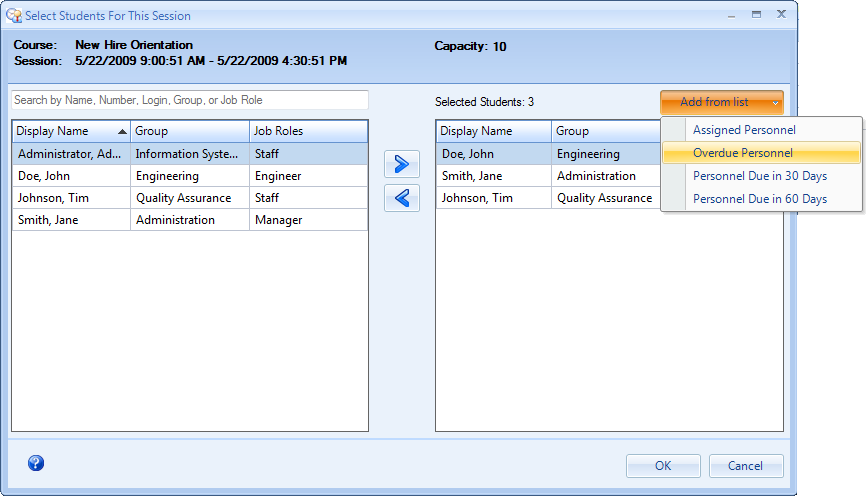
This can be used in several situations. For example:
- A change has been made to a procedure, and all personnel who have been assigned the procedure must attend a training session: Select “Assigned Personnel” to add them all to the class session.
- A training class is held quarterly and you need to prioritize enrollment for overdue personnel: Select “Overdue Personnel” on the enrollments window, and then add more students as needed.
- All Overdue personnel have been enrolled, and there’s still room for more: Select “Personnel Due in 30 Days” or “Personnel Due in 60 Days” to add more personnel who will be due for retraining soon.
